The Need For Safe Routes To Schools
The rapid decrease in the number of children walking to school, coupled with the equally rapid increase in childhood obesity, has made encouraging more children to walk to school a top priority for schools around the country. In 1970, half of all school children walked or rode their bikes to school. By 2009, that number was down to 13%.
So glad I don't have to drive this anymore.
Many parents cite “traffic-related danger” as a reason they won’t allow their children to walk or ride their bike to school, which leads to more traffic, and thus, fulfills their fears of a more dangerous street.
It is estimated that a quarter of morning rush hour traffic is comprised of parents bringing their children to school.
With these sort of statistics in mind, school systems around the nation have been implementing “Safe Route To School” (SRTS) programs to encourage kids and parents to walk or ride bikes to school. One tactic of the SRTS program is to provide citizens with maps of safe and recommended routes to guide pedestrian and bike traffic to-and-from schools. Until recently, creating a walkability map consisted of getting people together who know the area and have them draw out the “best” routes to take, but as more and more schools are taking up the SRTS initiative, that methodology becomes harder to scale.
A GIS-based approach needs to be developed. One that can scale out and apply to many schools, including those with territories that combine many complex variables and conditions related to the walking environment.
Our Involvement with Portland Public Schools in their Efforts
Along those lines, we’ve been working with Portland Public Schools over the past couple of months to investigate ways to implement a GIS-based Safe Routes To School route-finding methodology. Creating such a methodology has been a much-discussed topic within the world of active transportation planning. While there is broad consensus about this need, how to satisfy it is a different story.
The first step in the project was to design an initial approach to doing the route finding analysis. To that end, we spent a good deal of time on research. Our team reviewed topical literature and interviewed local transportation experts, analysts, activists, wonks, and data stewards. Our discussions brought us to a variety of public agencies and departments in Portland and the State of Oregon, from the Portland Bureau of Transportation, to the Police, Metro, TriMet, and the Oregon Department of Transportation.
We engaged with people who work with Portland-area transportation data on a daily basis to improve our understanding of all the data available for analysis and their relative condition of completeness and accuracy.
We also wanted to get the experts’ opinions on the best approach to working with the data. The literature review was extensive, going beyond the SRTS-specific papers and into the realm of theoretical GIS analysis. Two documents, in particular, were very helpful starting points: A Data Model and Internet GIS Framework for Safe Routes to School identified a detailed data model for using street centerlines and the network source, and, A Framework for GIS and Safe Routes to School, identified datasets that would be helpful.
After Extensive Research, Our Methodology Takes Shape
After a number of interesting interviews, extensive lit review and some practical trial-and-error analysis, we have developed and refined a GIS-based Safe Routes to School route-finding methodology that we expect will be able to be scaled out and replicated for multiple schools beyond our test school. We still have some important field verification and refinement to do, but the initial results have been promising. Our methodology is broken into multiple phases.

The first phase, Data Preparation, is the most time-intensive, as it requires a number of steps to prepare source data for inclusion in a pedestrian network. In the second phase, the network is actually created. The final phase is focused on generating individual student routes and then more more general recommended routes from specified “gatherings” or “collector points” using a “closest facility analysis” technique.
The first two phases are a one-time effort to establish the network data model and the network itself. After this initial setup effort is complete, there will be on-going work related to maintaining, updating, and enriching the data used in the analysis to support ongoing improvement of the model and the results it produces.
There are different ways that one may start when creating a pedestrian network for use in Safe Routes To School route-finding. In the case of Portland, OR, we were faced with a couple of leading options, the first being to use the existing street centerline dataset and build on that, or, alternatively, to use distinct sidewalks and crossings datasets as the primary sources for development of a walking-focused network. Ultimately, we elected to use the street centerline, mainly due to gaps and suitability issues discovered with sidewalk data for this area, however, with limited modification, the same approach we have developed to apply to centerline data could used with a different network derived from sidewalk and crossing data, for instance.
Up Next: Our Recipe for Cooking up a Usable Network
I don’t want to leave you hanging, but I think we’ve covered a good amount of ground today. Join us for our next installment, where I show you a bit of the recipe that we cooked up. If you’d like, you can read about our adventures in field testing.






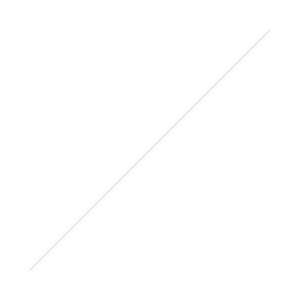 ntended end users. This is consistently one of the single biggest topics of conversation and areas of focus in our company; it’s an area where we constantly self-assess, try refinements in our approach, and review industry trends and pearls from the blogosphere for ideas that might be integrated into our design practices.
ntended end users. This is consistently one of the single biggest topics of conversation and areas of focus in our company; it’s an area where we constantly self-assess, try refinements in our approach, and review industry trends and pearls from the blogosphere for ideas that might be integrated into our design practices.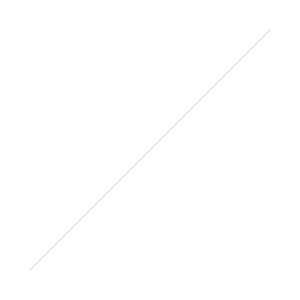 relation
relation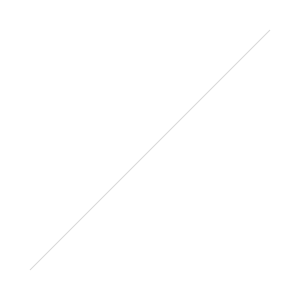 m that the pieces of a software solution will “click” together happily and all the way through a succession of design and build cycles.
m that the pieces of a software solution will “click” together happily and all the way through a succession of design and build cycles. “Innovation” and “Sustainability” figure prominently in the tag cloud of business speak. Many of our customers across a variety of industries are contending with questions that center around the idea of inculcating a culture of innovation and selecting technologies that are consistent with the principles of sustainability. In places where both of these topics are trending, the question sometimes arises about whether being innovative and sustainable are mutually incompatible.
“Innovation” and “Sustainability” figure prominently in the tag cloud of business speak. Many of our customers across a variety of industries are contending with questions that center around the idea of inculcating a culture of innovation and selecting technologies that are consistent with the principles of sustainability. In places where both of these topics are trending, the question sometimes arises about whether being innovative and sustainable are mutually incompatible.