Native apps. HTML 5. Responsive design. Checkin. Checkout. QC. Disconnected Editing. Local Storage. Post to server. Define, assign, dispatch. Working offline. Wi-Fi Detection. Switch from web to native functions.
These terms all mash into the tag cloud that hovers over most of our technical projects these days. Every solution involves mobile GIS and, more and more, mobile solutions involve a little of everything. What’s cool is that with a bit of planning and innovative thinking, people can get most of what they dream up as the optimal set of capabilities for dealing with the fickleness of working in the great out of doors.
A few examples of working mobile mapping solutions now in the hands of our clients:
Updating Content to Devices Used Offline
 One client sends field personnel into remote areas to perform data collection on utility assets. The asset condition forms they use are ever-changing, but the mobile data collection tools need to function in disconnected settings with no Wi-Fi or cell signal. The client now has a web-based management portal that allows authorized users to rapidly update the content of survey forms. They can send updates to targeted personnel indicating they need to update their forms at their earliest convenience, and field staff will receive prompts and be able download updated field forms as soon as Wi-Fi is detected by their tablet.
One client sends field personnel into remote areas to perform data collection on utility assets. The asset condition forms they use are ever-changing, but the mobile data collection tools need to function in disconnected settings with no Wi-Fi or cell signal. The client now has a web-based management portal that allows authorized users to rapidly update the content of survey forms. They can send updates to targeted personnel indicating they need to update their forms at their earliest convenience, and field staff will receive prompts and be able download updated field forms as soon as Wi-Fi is detected by their tablet.
Integration with Enterprise Security Frameworks
Several customers are now using mobile solutions that integrate with corporate security frameworks and mobile device management systems. We have collaborated with our clients in affecting careful hand-offs and integration between local and server-side resources to design solutions that satisfy the policies of specialists who are responsible for ensuring that corporate data is safeguarded from unapproved access.
Local Storage of Data When Offline
A number of our customers have field workers that are crossing in and out of connectivity over the course of their work days. They now are able to store field observations in local data stores on their mobile devices and then post new content to servers as soon as they receive prompting triggered by the auto-detected presence of Wi-Fi networks and/or restored cellular connectivity.
Creating, Editing, and Storing Features
Creating and updating spatial data is exactly what mobile mapping is all about. Dropping markers; attaching voice memos, pictures, and videos; delineating and classifying areas and zones; drawing and connecting lines and creating linear references. We’re continually surprised the variety of different ways these capabilities can be developed to meet the diverse and unique business needs of our customers. Some clients are working in the bush with no hope of connectivity and check-in their field work after hours of off-net data collection. Some are syncing individuals’ field observations into versioned databases implemented in the cloud. Some clients are now using data collection and storage solutions which leverage simple text files for storing and transmitting their data, providing them with ultra-light, high performance means for data editing with and without connectivity.
Using the Web When You Got It
A couple recent projects have provided the opportunity for us to explore how to elegantly blend functions supported by web connectivity with functions supported by the native mobile platform. Allowing users to download pre-made, georeferenced maps and then allowing them to plot their current GPS-derived position on the maps, even after connectivity is lost, is one example of this kind of work.
Managing Mobile Work from the Office
We don’t all get to go out on the field. These tools are for the coaches. When companies have a team of mobile workers, they often need staff who have an overview of the work being done and who are able to assess the progress and quality of the team’s efforts. A number of our clients are now using a suite of web management tools that allow them to quickly assess and visualize the status of work, both in general and very specifically (e.g. by project, unit, staff person, data set, etc). These web management tools include functions to support data review and quality assurance efforts, capabilities for creating data packages and making field assignments for particular staff, and tools for sending posted field data for processing.
If you are wrestling with any of these challenges, or are feeling boxed in by what seems a limited or overly rigid set of choices for your mobile work effort, feel free to drop us a line and talk. We love fresh challenges and there’s a lot of cool stuff that can be done when one blends geospatial with mobile.