Two weeks ago, one of our hosting clients emailed our support team looking for advice and ideas about a short term need to run a geoprocessing model. They were concerned about whether running the model might disrupt the performance of some of the other applications delivered from the server they planned to use. After some brief discussion about their needs, our team spun up a new Cloud-Based GIS server for them based
 on a configuration template that we have stored for our own occasional needs. Within less than an hour-and-a-half, they had logged on, transferred data, and begun executing their model on the new system. After three days, they had completed their geoprocessing, QC’d all the output and were ready to retire the system. We spun it back down. They got their work done with no performance impact on their application server and a modest and discrete cost increase for their temporary use of the specialized server resource. Our support team got two thumbs up and several exclamations to the effect of: “That was so cool, I didn’t even know we could do that!”
on a configuration template that we have stored for our own occasional needs. Within less than an hour-and-a-half, they had logged on, transferred data, and begun executing their model on the new system. After three days, they had completed their geoprocessing, QC’d all the output and were ready to retire the system. We spun it back down. They got their work done with no performance impact on their application server and a modest and discrete cost increase for their temporary use of the specialized server resource. Our support team got two thumbs up and several exclamations to the effect of: “That was so cool, I didn’t even know we could do that!”
There have been a few of these pleasant “aha!” moments lately, so I figured it might be time to ask our technical team for a quick hit list of other things our existing and prospective hosting customers might want to know about our cloud-based GIS resources. Here you go…
Cool Thing #1: Spin ‘em up and then retire them
Engage and retire server resources as and when necessary. As shown in the example above, short term or occasional needs for geoprocessing, tile cache creation, running massive regressions, ... impressing your friends with your amazing server… can be met by spinning up and using a server resource for a defined period. You get the resource you need when you need it, but don’t pay for an otherwise under-utilized resource during periods of low or no demand. This is the “elastic” is part of that “elasticity” of cloud resources you’ve heard about. It’s real.
Cool Thing #2: Keep a recipe folder of your favorite server setups
Although things have certainly improved, there is still some effort and time that goes into configuring an optimized GIS, database, or processing server that’s set to do specialized tasks. If you think it might be useful to have a vanilla/clean slate system to roll back to, or to add into your line up at some future point, we can very easily create a template based on one or more of your servers once it’s been setup to your liking. We basically just clone your server, duplicating it using a short term allocation of virtualized resources (vRAM, storage, etc). Once the cloning process is complete (it’s quite fast; usually 1-3 hours depending on the volume of data that may be included), we can then release the allocated resources and just keep the template that is created by the process. We’ll keep as many of these templates as you want – they’re like recipes for your favorite cloud-based GIS server setups. You can point at them at any time and say “make me one of those!”
Cool Thing #3: Speedy resource recruitment and scaling
Especially if you’ve worked with us to plan out/anticipate some of your potential needs, you’ll be in a good position to quickly add server resources as demand requires. Application servers, database servers, failover web servers, geoprocessing workhorses…they can all be rapidly integrated into your ecosystem of cloud-based resources and can expand out in a v formation (or any other formation). Again – this is that “elasticity” of the cloud you’ve heard about. Bring them up, put them to bed — optimize your resource utilization so performance is sustained and you’re not paying for what you’re not using. It’s pretty neat. Customers like this (btw, I’m the one they talk to about money).
Cool Thing #4: Hang up your sys admin hat
GIS folks are chronically needy when it comes to permissions and privileges and settings on server systems. In the best of circumstances, GIS people are work-makers for IT staffs in their organizations; more typically they are the source of daily consternation because of all the pleading for accommodations that defy what IT folks want or know how to give. One result of this is that GIS people end up with their own servers to administer but they often lack the training for how to properly do it. If you’re fatigued by the fight with IT and/or you’re tired of playing a sys admin on TV, you may find relief in our cloud-based GIS options. We can get you into a sweet, state-of-the-art system that meets all your little GIS-y requirements and we can keep your setup humming along. We know where you’re coming from, we know where IT is coming from…there’s therapy for both of you over here.
Cool Thing #5: Redundancy and recovery with virtualized data volumes, on and off-site backups, and multi-regional options…
Typically the quest for redundancy and failover isn’t the thing that motivates our clients to move to the cloud, but it is a side-benefit they enjoy almost universally; many folks are breathing easier because it’s no longer out there on the to-do list. As described above, you can get redundancy and failover in the form of multiple, mirrored servers. You should also know that even with a single server, your data, at the file level, is stored on highly redundant virtualized storage resources that have awesome performance statistics. We also have lots of different backup plans that we have tailored to the needs of our customers. These can range from local backups, network attached storage backups, to off-site backups, and retention policies may be adjusted to your needs and preferences. Also, if your business continuity plans require multi-regional failover or redundancy, we can provide this, mirroring resources in two or more data centers that have parity in their awesomeness with our primary facility. Ask and ye shall receive more info about the particulars.
Cool Thing #6: Easier upgrades…
Cool things #1 and #2 are pre-requisites for this cool thing. You’ve read them? Well then, here’s how upgrades can happen. We either clone your existing server (the one targeted for software upgrades) or we spin up a new machine based on a selected recipe. Now you have your production system (still chugging along) and an identical or very similar system standing beside. We organize who is doing what and execute all the upgrade tasks accordingly (plan, implement, test, etc). Once the upgraded system has been fully vetted and equipped with all necessary data and resources, it can slip into production….after a short period of verification, we can then “turn down” your old production system. People that are used to the stress and headaches of upgrading complex GIS software on a single production system think this approach is really cool. They tell us “this approach is really cool!”
Cool Thing #7: Give me speed, give me space…
Both our private and multi-tenant cloud systems are based on allocations from banks of virtualized resources. As your memory and drive space needs fluctuate, we can quickly add or remove these resources from your system. Map services, too, can be configured to duplicate and spool up, or to spin down and retire based on fluctuations in demand.
Cool Thing #8: 24×7×365 monitoring and staffed network operations center…
We have very customized monitoring and incident escalation plans with many of our hosting customers. We can offer as much oversight of your systems and resources as you need.
Cool Thing #9: Operating instead of capital expense…
This one may not be quite as universally adored, as it can present a bit of an accounting paradigm shift, but others have found it very significant and beneficial to realize that they no longer have to face the political budget battle related to massive capital investments in new server systems every x number of years. Cloud-based GIS can function (and be accounted for) much more like a utility than may have been the case with your old server setup. You may find benefit in moving our cloud-based GIS services into operations.
Cool Thing #10: Multi-tenant and private cloud options (including HIPAA and HITECH compliant clouds)....
Without going into all the tech detail, suffice it to say that our tech team is excited to have you know that our cloud configuration options are extensive and can include multi-tenant only, private cloud only, or hybrid setups if your needs dictate. We are also capable of configuring private clouds that satisfy the operational, administrative, technical and physical security controls necessary to meet the requirements for HIPAA and HITECH compliance. We love helping our customers design forward-looking systems that are practical for their current needs and that scale to their ambitions.
Cool Thing #11: All these services come with our commitment of excellent, prompt, human support provided by people who know you and your setup
That’s right, our cloud-based GIS services GO TO 11! If you want to talk to through any of these ideas and see how they may apply to your situation, give us a call 866.370.4278 or email: info@gartrellgroup.com





 on a configuration template that we have stored for our own occasional needs. Within less than an hour-and-a-half, they had logged on, transferred data, and begun executing their model on the new system. After three days, they had completed their geoprocessing, QC’d all the output and were ready to retire the system. We spun it back down. They got their work done with no performance impact on their application server and a modest and discrete cost increase for their temporary use of the specialized server resource. Our support team got two thumbs up and several exclamations to the effect of: “That was so cool, I didn’t even know we could do that!”
on a configuration template that we have stored for our own occasional needs. Within less than an hour-and-a-half, they had logged on, transferred data, and begun executing their model on the new system. After three days, they had completed their geoprocessing, QC’d all the output and were ready to retire the system. We spun it back down. They got their work done with no performance impact on their application server and a modest and discrete cost increase for their temporary use of the specialized server resource. Our support team got two thumbs up and several exclamations to the effect of: “That was so cool, I didn’t even know we could do that!”